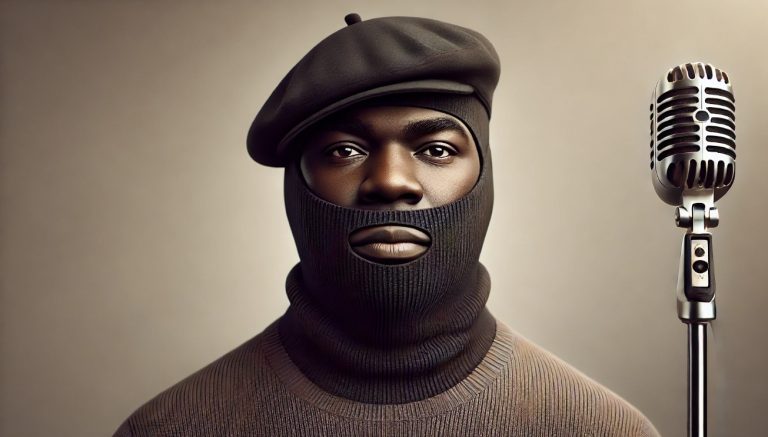Vinted has become one of the UK’s most favoured platforms for buying and selling second-hand fashion. Its user-friendly app and website allow users to declutter their wardrobes, make extra money, and shop sustainably all in one place. However, like any online platform, Vinted is not immune to technical problems.
From the app crashing on smartphones to the website not loading in browsers, users frequently encounter issues that disrupt their buying or selling activity.
Understanding why Vinted is not working can save time and reduce frustration. This in-depth guide explores common causes, practical fixes, and what users can do if problems persist.
What Is Vinted and How Does It Work in the UK?
Vinted is an online marketplace designed for individuals to sell, buy, and swap second-hand clothes, shoes, and accessories. Its unique appeal lies in its zero seller fees, meaning users can list items without paying commission.
Instead, buyers pay a small fee known as Buyer Protection. This fee typically ranges between 3% and 8% of the item’s value, plus an additional flat charge of £0.30 to £0.80, depending on the transaction.
Sellers upload images, set prices, write descriptions, and communicate directly with potential buyers through the platform. Payments are securely held in the seller’s Vinted Wallet until the buyer confirms receipt of the item. The funds can then be withdrawn to a UK bank account.
Vinted operates through its mobile app available on both Android and iOS as well as its official website. Both interfaces provide similar functionality, although users occasionally report differences in performance depending on the platform used.
What Are the Most Common Reasons Vinted Stops Working?
Users often experience different types of issues, ranging from the app freezing to login errors or failed payments. These problems typically fall into a few distinct categories.
1. Server Downtime and Outages

One of the most widespread issues occurs when Vinted’s servers go down. When this happens, users across the UK may find that the app will not open, listings disappear, or transactions fail to complete.
This is usually a platform-side issue, meaning there’s little a user can do except wait for Vinted to resolve the problem.
For instance, in a recent incident, over 5,000 users reported issues via the outage monitoring site DownDetector. The app was inaccessible for about an hour, prompting a surge of complaints on social media.
A Vinted spokesperson later confirmed that a temporary technical bug was to blame.
2. Scheduled Maintenance

Vinted occasionally performs system maintenance to improve functionality or roll out new features. During such periods, users may encounter delays, incomplete uploads, or inability to access their accounts.
These issues are often short-lived and typically announced in advance via the platform’s help centre or social media accounts.
3. App Glitches and Software Bugs

Bugs and glitches within the Vinted app are relatively common, particularly following new updates.
Users often report being stuck on the loading screen, experiencing lag, or encountering buttons that do not work. In some cases, listings vanish temporarily or messages fail to send.
Crashes may also result from outdated app versions or operating system incompatibility. For example, users running Android 7 or iOS 12 may experience more frequent issues than those using the latest versions.
4. Internet and Connectivity Problems

Sometimes, the problem isn’t with Vinted itself but rather the user’s device or network.
Poor internet connections can make it appear as though the app or site is malfunctioning when it’s actually a local issue. Wi-Fi dead zones, network congestion, or restrictive data settings may be contributing factors.
5. Browser Compatibility and Cache Conflicts

Users accessing Vinted via desktop browsers may experience problems due to outdated software or corrupted cache data.
Not all browsers interact with Vinted equally well. Google Chrome and Safari are generally considered the most compatible.
Clearing cache and cookies often resolves issues where pages won’t load, listings won’t update, or sessions time out unexpectedly.
How Can You Check If Vinted Is Down Right Now?
The first step in diagnosing a problem is to check whether Vinted is facing a platform-wide outage or if the issue is isolated to your device.
DownDetector is a widely used tool that compiles user-submitted reports and visualises spikes in service interruptions. If thousands of other users are experiencing similar problems, it’s safe to assume that the issue is on Vinted’s end.
You can also monitor Vinted’s official Twitter (now X) account or check their Help Centre for announcements. These platforms are frequently updated with status messages during outages or maintenance windows.
Additionally, user forums and community groups on Reddit or Facebook can provide real-time insights into ongoing technical issues.
If others are experiencing the same problem, it’s likely a broader issue that will be resolved by Vinted’s technical team.
What Can You Do If the Vinted App Is Not Loading or Crashing?
If you are unable to access Vinted on your mobile device or the app crashes repeatedly, there are several troubleshooting steps that may help.
On Android devices, start by clearing the app cache and data. This can be done by navigating to your phone’s Settings, selecting Apps, locating Vinted, and clearing both cache and storage. Restart the device before reopening the app.
For iOS users, uninstalling and reinstalling the app is often effective. Make sure you’re using the latest iOS version and that no other apps are running in the background that may interfere.
If you’re accessing the platform via desktop and the website isn’t loading, try the following:
- Switch to a different browser Google Chrome or Safari are generally more stable.
- Clear your browser cache and cookies. This removes outdated data that could be interfering with page loading.
- On Chrome or Firefox, press Ctrl+Shift+Delete (Windows) or Command+Shift+Backspace (Mac), select “All time,” and clear browsing data.
- On Safari, go to the top menu, choose History > Clear History, and select All history before clicking Clear.
- Restart your computer to ensure all background applications are closed and memory is refreshed.
If you’re using ad blockers or antivirus browser extensions, try disabling them temporarily or adding Vinted to the exceptions list. These tools can sometimes prevent pages from loading fully.
Why Am I Having Trouble Logging Into Vinted?

Login issues can occur for several reasons and are among the most frequently reported problems.
If you are getting an error message saying “Invalid credentials” or “Something went wrong,” you should first ensure your email and password are correct.
If you’re confident the credentials are correct, attempt a password reset via the Forgot Password link. Be sure to check your spam or junk folder for the reset email.
In cases where users are repeatedly logged out or unable to log in after entering the correct credentials, the issue could stem from Vinted’s authentication servers or a suspended account due to policy violations.
In such cases, contacting Vinted support is necessary.
To expedite the support process, include the following in your message:
- A screenshot of the error message
- Your device’s operating system and version
- The name and version of your browser or mobile app
Could Device or Software Compatibility Be the Issue?
Device and software compatibility play a crucial role in app functionality. Vinted is optimised for newer operating systems, and outdated devices may struggle to support the latest features.
The recommended minimum system requirements are as follows:
| Platform | Minimum OS Version |
| Android | Android 8.0 or higher |
| iOS | iOS 13.0 or higher |
Running older OS versions or using devices with low storage capacity and limited processing power can lead to sluggish performance or complete app failure.
Keeping both your device and the Vinted app up to date can prevent many of these issues.
How Do You Contact Vinted Customer Support in the UK?

While Vinted does not offer live chat or telephone support, users can reach the support team through the app or website.
Navigate to the Help Centre, select your issue category, and use the Contact Us button to send a message. Including specific details like screenshots and system information can significantly reduce response time.
Vinted generally responds within 24 to 48 hours, although wait times may be longer during peak periods. In the meantime, if you have access to another device, try logging in there to continue using the platform.
What Should You Do If Vinted Keeps Having Problems?
If you’re facing recurring issues, consider whether the problem is isolated or part of a larger trend. Persistent issues might indicate compatibility problems or a more complex bug that only Vinted’s technical team can resolve.
You can stay informed through:
- Vinted’s official Twitter updates
- Community forums for workaround solutions
- DownDetector to track repeated outages
In the case of payment delays, it’s worth noting that past issues were tied to Vinted’s third-party payment provider, Mangopay. When such problems arise, Vinted usually provides updates and resolves the issue within a few days.
Has Vinted Gone Down Before?

Yes, Vinted has experienced multiple service interruptions over the past year. In March, hundreds of users were unable to upload images to their listings.
September saw over 3,000 reports of service failures affecting transactions and browsing.
In May, payment delays affected sellers due to a technical issue with Mangopay. Vinted acknowledged the issue and implemented a fix, but it highlighted the platform’s dependency on third-party financial services.
These disruptions, while inconvenient, are generally resolved promptly. Users are advised to be patient and monitor updates through official channels.
Is Vinted Really Down or Is It Just You?
To confirm whether the issue is platform-wide or specific to your device:
- Check internet connectivity on your device.
- Test the platform on another device or browser.
- Monitor DownDetector and Twitter for reported issues.
- Clear the app or browser cache and restart the device.
If these steps fail to resolve the issue, it’s likely a Vinted-related problem and you may need to wait for a resolution or contact support.
Frequently Asked Questions
Why can’t I log in to my Vinted account?
This may be due to incorrect credentials, a temporary server issue, or a suspended account. Try resetting your password and checking for official updates.
Is there a way to confirm Vinted is down?
Yes, visit DownDetector or Vinted’s Twitter page. These platforms provide real-time updates on technical issues affecting users.
What should I do if Vinted crashes on my phone?
Clear the app’s cache, update your device software, and reinstall the app. If problems persist, try using the desktop version.
Can I use Vinted on multiple devices?
Yes, you can access your account from various devices as long as you use the correct login credentials.
How can I clear my browser cache for Vinted?
Instructions vary by browser, but generally involve accessing the history section and choosing to clear cookies and cached files from all time.
Has Vinted faced major technical problems before?
Yes, including outages in March, September, and May that affected various aspects of the app, from image uploads to payments.
What if none of the suggested fixes work?
Contact Vinted support via the Help Centre and include a screenshot, your OS version, and browser or app details for faster assistance.