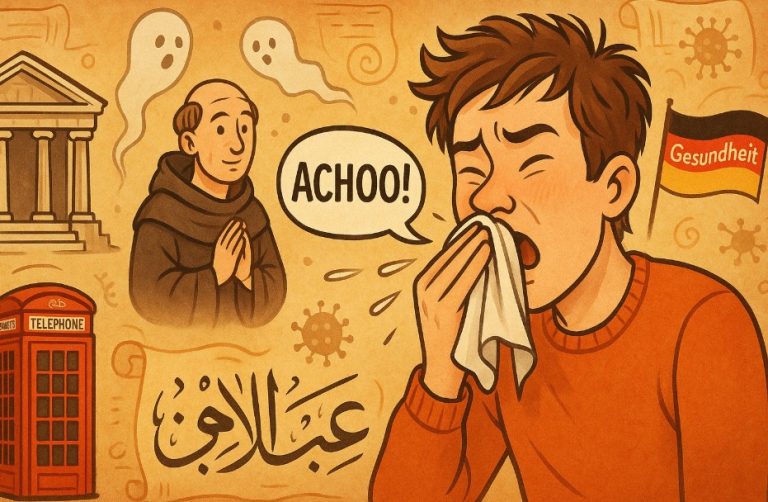Nearly 10% of Sky customers in the UK have reported issues with their Sky Box unexpectedly turning off or entering standby mode at inconvenient times.
Whether you’re watching a late-night film, recording a live match, or just powering up your Sky Q Mini box in the early morning, a sudden shutdown can be incredibly frustrating.
But what causes this to happen? The answer is often rooted in standby settings, overheating, firmware issues, or power supply problems.
This in-depth guide will walk through every possible cause and fix, helping UK users understand and solve the persistent issue of their Sky Box turning off automatically.
What Are the Common Reasons a Sky Box Turns Off Unexpectedly?
When a Sky Q or Sky+ HD box shuts down without warning, the root cause typically falls into one of several key categories. These include:
- Power-saving standby settings enabled by default
- Overheating, especially when ventilation is poor
- Firmware or software glitches
- Timer or auto shut-off functions
- Faulty cables or hardware problems
The differences in how Sky Q and Sky+ HD handle power management also impact how and when the box powers down.
How Does Sky Q Power Saving Mode and Auto Standby Work?
Sky Q boxes include configurable energy-saving settings that manage how the box behaves when idle or during off-peak hours. These are known as standby modes and include three options: Eco, Active, and None.
Eco Mode

Eco mode is set as the default when a Sky Q box is installed. In this mode, the box enters a low-power state between 2:30 a.m. and 5:45 a.m. to reduce electricity usage. It will not enter Eco mode until all scheduled recordings are completed.
One of the downsides of Eco mode is that it takes several minutes for the box to become fully operational again.
During this time, trying to access content or connect a Sky Q Mini box may result in connectivity issues or delayed response times. Many users are unaware that these issues stem from the box being in Eco mode.
Active Mode

The Active standby mode is a middle ground. The box will still power down after a period of inactivity, but it will remain in a semi-alert state, meaning it can restart faster.
You’ll typically notice the amber standby light on the front panel while in this mode. It’s more responsive than Eco but still conserves some power.
None
Selecting the “None” standby option disables power-saving features altogether. This setting ensures that the box remains fully operational at all times.
It is particularly useful for users who frequently watch TV during off-peak hours or rely on Sky Q Mini boxes early in the morning.
How to Change Standby Mode on Sky Q?
To adjust your standby settings, follow these steps:
- Press the Home button on your Sky Q remote.
- Navigate to Settings, then Setup.
- Select Preferences.
- Choose Standby Mode, then select Eco, Active, or None.
- Confirm your selection by pressing Confirm when prompted.
Could Overheating Be Causing My Sky Box to Shut Down?
Overheating is a common but often overlooked cause of Sky box shutdowns. Like most electronic devices, Sky Q and Sky+ HD boxes generate heat during use, particularly when recording, streaming, or playing back high-definition content.
When internal temperatures rise beyond safe levels, the box may automatically power off to prevent hardware damage.
Causes of Overheating
- Poor ventilation or enclosed cabinet setups
- Dust buildup inside or around the vents
- Stacking other devices on top of the Sky box
- Running multiple tasks such as live TV, recording, and streaming simultaneously
Signs of Overheating
- The box is warm or hot to the touch
- The fan runs constantly or loudly
- Unexpected shutdowns during high-activity periods
Preventive Measures
- Place the Sky box on a hard, flat surface with open space around it
- Avoid stacking devices or enclosing the box in a cabinet
- Clean dust from vents and surrounding areas regularly
If your box frequently overheats despite proper ventilation, the internal cooling fan or heat sink may be malfunctioning and require professional service.
Are Software Glitches or Firmware Issues to Blame?

Firmware plays a critical role in managing your Sky box’s operations. Periodic software updates are released by Sky to fix bugs, improve performance, and add features.
However, if a firmware update fails or is interrupted, it can result in the box entering a restart loop, displaying a frozen screen, or shutting off unexpectedly.
How to Check and Update Firmware?
- Press Home on your Sky remote.
- Go to Settings > System Info > Software Version.
- Compare the version displayed with the latest release on Sky’s support site.
If an update is pending or your box is not operating correctly, a manual reboot may help force a fresh update. This is done by switching the box off at the mains, waiting 30 seconds, and switching it back on.
Can Faulty Power Cables or a Weak Power Supply Cause Shutdowns?
Power-related issues are another possible reason behind frequent shutdowns. A frayed cable, loose plug, or unstable socket connection can disrupt the power flow, leading to intermittent shut-offs or the box failing to start properly.
Signs of a Power Issue
- Flickering or dim front panel lights
- Frequent rebooting
- The box powers off when touched or moved
Table: Common Power Cable Issues and Fixes
| Problem | Likely Cause | Suggested Fix |
| Power light turns off randomly | Loose plug or frayed cable | Replace cable, check connection |
| No light on the box | Faulty power adapter | Try a different socket or adapter |
| Box shuts off when moved | Loose internal connection | Seek technician repair or replacement |
If power issues persist despite trying a new cable or adapter, internal hardware faults may be the underlying cause.
Are Timer or Auto Power-Off Settings Causing the Problem?

For users with a Sky+ HD box, timer settings can also be a cause of unexpected shutdowns. The system allows users to configure sleep timers or set periods of inactivity after which the box powers off.
Although these settings are less prominent in Sky Q, the Eco and Active standby modes serve similar functions by tracking inactivity.
How to Disable Sleep Timers on Sky+ HD?
- Press the Services button on your remote.
- Go to Options > Sky+ Setup.
- Locate and adjust Auto Standby or Sleep Timer.
- Choose a setting that suits your viewing habits or disable it entirely.
What Resets or Reboots Can Help Fix a Sky Box That Keeps Turning Off?
If your Sky Q box becomes unresponsive or stuck in standby mode with red or amber lights, you may need to reset it. The appropriate method depends on the severity of the issue.
Soft Reset (No Data Loss)
- Press Standby on your remote.
- Switch off the box at the mains.
- Wait until all front panel lights are off.
- Ensure all cables are connected properly.
- Switch the box back on and wait for on-screen instructions.
- Press Home once the interface loads.
This method retains recordings and settings.
Recovery Procedure (Software Update)
This process reinstalls firmware and is useful if your box is stuck in a boot loop or software freeze.
- Switch off the Sky Q box at the mains.
- Hold the standby button on the front of the box.
- While holding, turn the box back on at the mains.
- Continue holding until red and amber lights flash alternately.
- The box begins updating software automatically.
Once the update completes, the box will restart and return to normal operation. If the lights don’t appear within 30 seconds, repeat the process. If it fails again, your box may need to be replaced.
How Do Sky Q and Sky+ HD Power Settings Compare?

The power behaviour of your Sky box will differ depending on the model and settings enabled. Here’s a side-by-side comparison of the key differences:
| Feature | Sky Q | Sky+ HD |
| Eco Mode | Yes (Default) | Manual timer settings |
| Auto Standby | Yes (4 hours inactivity) | Yes (configurable) |
| Manual Power Timer | No | Yes |
| Remote Wake Function | Yes | No |
| Customisable Settings | Full (via Preferences menu) | Limited |
Understanding these differences is important when troubleshooting unexpected shutdowns.
What Is the Best Way to Stop My Sky Box from Turning Off?
To prevent your Sky box from powering down when you least expect it, you should:
- Change the standby mode to Active or None
- Ensure proper ventilation to avoid overheating
- Regularly check cables for damage or looseness
- Keep the box updated with the latest firmware
- Perform a soft reset if the box becomes sluggish or unresponsive
If problems persist despite these measures, it could indicate a hardware failure, and replacement may be necessary.
Frequently Asked Questions
Why does my Sky box shut down at night even when recording?
Eco mode is likely active. This power-saving feature automatically shuts down the box during off-peak hours. You can disable it in the Preferences menu.
Can bad weather cause my Sky Q box to turn off?
Yes. Power surges and signal loss during storms can cause the box to reset or shut down temporarily.
How do I reset my Sky box without losing recordings?
Use a soft reset by pressing the standby button, turning the box off at the mains, then restarting it. This will not delete any recordings.
Is it better to leave my Sky box on standby or turn it off completely?
Standby mode is generally better as it allows for overnight updates and uses minimal power.
Why does my Sky Q Mini box turn off randomly?
This can happen if the main Sky Q hub is in Eco mode or offline, or if there’s a poor wireless signal between the two devices.
Will a factory reset fix power issues on a Sky box?
It can fix persistent software problems but should be your last resort as it deletes all data and recordings.
How can I tell if my Sky box is overheating?
If the box is hot to touch, emits fan noise frequently, or shuts down during use, it may be overheating. Check placement and airflow.